passive-interface command is used to block RIP broadcasts on an interface connected to a subnet of a RIP-enabled network. In simple words, Passive-interface command is used in all routing protocols to disable sending updates out from a specific interface. A RIP Passive Interface in a nut shell prevents the RIP routing process from sending multicast/broadcast updates out a specified interface. A RIP Passive interface however does not block unicast updates. Keep in mind a Passive Interface DOES NOT block multicast/broadcast updates therefore the router would still process received RIP updates
| | Tasks:
Configure IP addresses as per diagram
Configure Rip on all networks
Configure R3 Fast Ethernet 0/0 interface to start Rip unicast
Debug by using following commands.
show ip route
show ip route rip
sh ip protocol
debug ip rip events
debug ip rip database
|
| ! R1 Configuration
interface Loopback0
ip address 20.1.2.1 255.255.255.255
interface FastEthernet0/0
ip address 1.1.1.10 255.255.255.0
no shut
router rip
version 2
network 1.0.0.0
network 20.0.0.0
no auto-summary
! R2 Configuration
interface Loopback0
ip address 20.1.1.1 255.255.255.255
interface FastEthernet0/0
ip address 1.1.1.20 255.255.255.0
no shut
router rip
version 2
network 1.0.0.0
network 20.0.0.0
no auto-summary
! R3 Configuration
interface Loopback0
ip address 30.1.1.1 255.255.255.255
interface Loopback1
ip address 30.1.2.1 255.255.255.255
interface FastEthernet0/0
ip address 1.1.1.30 255.255.255.0
no shut
router rip
version 2
passive-interface FastEthernet0/0
network 1.0.0.0
network 30.0.0.0
neighbor 1.1.1.20
no auto-summary
| Explanation
Configuring Passive interface on F0/0 of Router 3
|

TASKs:
- Confiigure IP addresses as per diagram
- Configure static ip address on R1 to reach network 2.2.2.0 and Default IP address on R3 to reach network 1.1.1.0
| ! R1 Configuration
hostname R1
interface FastEthernet0/0
ip address 1.1.1.1 255.255.255.252
no shut
ip route 2.2.2.0 255.255.255.252 1.1.1.2
! R2 Configuration
hostname R2
interface FastEthernet0/0
ip address 1.1.1.2 255.255.255.252
no shut
interface FastEthernet0/1
ip address 2.2.2.1 255.255.255.252
no shut
! R3 Configuration
hostname R3
interface FastEthernet0/0
ip address 2.2.2.2 255.255.255.252
no shut
ip route 0.0.0.0 0.0.0.0 2.2.2.1
|
Changing hostname to R1
Assigning ip address to an interface
Configuring static ip address on R1 to reach 2.2.2.0 network via next-hop 1.1.1.2
Configuring Default ip address on R3 to reach 1.1.1.0 network via 2.2.2.1 Hop
|
Verification of routes
R1#show ip route
1.0.0.0/30 is subnetted, 1 subnets
C 1.1.1.0 is directly connected, FastEthernet0/0
2.0.0.0/30 is subnetted, 1 subnets
S 2.2.2.0 [1/0] via 1.1.1.2
R2#show ip route
1.0.0.0/30 is subnetted, 1 subnets
C 1.1.1.0 is directly connected, FastEthernet0/0
2.0.0.0/30 is subnetted, 1 subnets
C 2.2.2.0 is directly connected, FastEthernet0/1
R3#show ip route
Gateway of last resort is 2.2.2.1 to network 0.0.0.0
2.0.0.0/30 is subnetted, 1 subnets
C 2.2.2.0 is directly connected, FastEthernet0/0
S* 0.0.0.0/0 [1/0] via 2.2.2.1
Verification via Ping
R1#ping 2.2.2.1
Type escape sequence to abort.
Sending 5, 100-byte ICMP Echos to 2.2.2.1, timeout is 2 seconds:
!!!!!
Success rate is 100 percent (5/5), round-trip min/avg/max = 8/90/152 ms
R1#ping 2.2.2.2
Type escape sequence to abort.
Sending 5, 100-byte ICMP Echos to 2.2.2.2, timeout is 2 seconds:
!!!!!
Success rate is 100 percent (5/5), round-trip min/avg/max = 32/96/232 ms
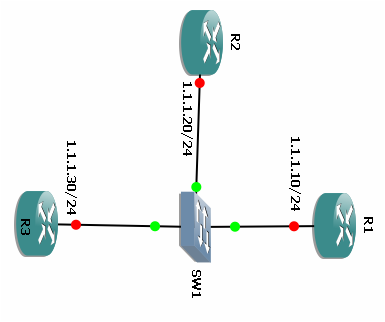


 RSS Feed
RSS Feed